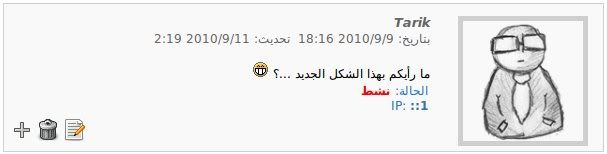salut tout le monde
je fais des modification sur le module TDMdownloads
et jai voulu ajouter a $criteria une condition WHERE
pour eviter certain downloads
alors j'ai ajouter un renderWhere()
et mon code est devenu
$downloads_Handler =& xoops_getModuleHandler('tdmdownloads_downloads', 'TDMDownloads');
$criteria = new CriteriaCompo();
$criteria->setSort('RAND()');
$criteria->setLimit(1);
$criteria->renderWhere("lid!=".$lid]);
$random = $downloads_Handler->getall($criteria);
mais ca ne donne rien car la sql syntax est
SELECT * FROM `tdmdownloads_downloads` ORDER BY RAND() ASC LIMIT 0, 1
et merci d'avance
 Tous les messages (-Tarik-)
Tous les messages (-Tarik-)





 Transférer
Transférer